Informit.com has a detailed about repairing damaged photographs in Photoshop. It provides some very useful tips. It is divided into the following sections:
- 1. Starting Out Right
- 2. Working Smarter
- 3. Photoshop Tools
- 4. Creating Reversible Fixes
- 5. Performing Major Surgery Step-By-Step
- 6. Fixing a Damaged Print
- 7. Solving the Case of the Missing Data
- 8. Summary
The article link is: http://www.informit.com/articles/article.asp?p=418667&rl=1
 Graphics.com has just posted a small but helpful collection of tips that would help when making composites. The link to the tutorial is:
Graphics.com has just posted a small but helpful collection of tips that would help when making composites. The link to the tutorial is: 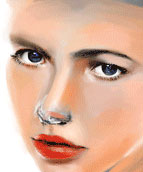 Here is an old animated gif file that shows how a digital face is created. It’s an animated gif file and takes a while to load on slower connections. Once it loads you’ll see the artist first making an anatomically correct underlying sketch. Next he lays down the values in gray. Next he adds the shapes and hues and then refines the image by almost carving it.
Here is an old animated gif file that shows how a digital face is created. It’s an animated gif file and takes a while to load on slower connections. Once it loads you’ll see the artist first making an anatomically correct underlying sketch. Next he lays down the values in gray. Next he adds the shapes and hues and then refines the image by almost carving it. Here is a very useful and simple tutorial by Debbie Grossman. You will learn about two important things. A technique that results in good photographs and a quick way of implementing it using masks!
Here is a very useful and simple tutorial by Debbie Grossman. You will learn about two important things. A technique that results in good photographs and a quick way of implementing it using masks!