
Introducing the first all-in-one post-production tool for photographers. Built from the ground up for professionals, Aperture offers an advanced RAW workflow, powerful compare and select tools, nondestructive image processing and versatile printing and publishing.
Apple has released a new program called Aperture created for professional photographers. Aperture includes advanced RAW workflow, a unique user interface and an interesting feature called Stacks which groups images together based on the time differential between shots.
Features:
- Advanced RAW workflow
- Professional project management
- Powerful compare and select tools
- Nondestructive image processing
- Versatile printing and publishing
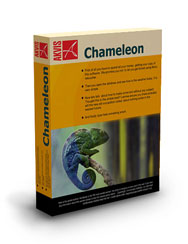

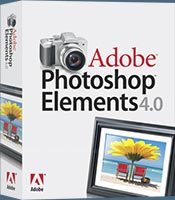 Photoshop
Photoshop 