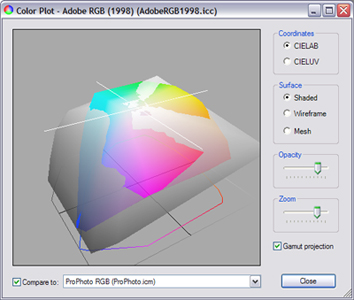 I have always used the Adobe Color Management control panel to calibrate my monitors. Apparently, I’m going to have to try something else tonight when I get home.
I have always used the Adobe Color Management control panel to calibrate my monitors. Apparently, I’m going to have to try something else tonight when I get home.
Microsoft has released a color management program to allow their users to do what Photoshoppers have been doing since man first started walking upright.
I have not tried it so I don’t know if this will cause your computer screens to blow up or not (It probably won’t.. but then again this is by Microsoft). You can download it by visiting this link (click here).
From the site:
Professional-level photographers and designers know that getting consistent, accurate color from file to screen to print and beyond is a requirement for great results.
However, until now Windows has lacked a central Control Panel interface for managing ICC color profiles and ICM 2.0 color settings across the system. The new Microsoft Color Control Panel Applet for Windows XP addresses this by adding a Color tool to the Windows Control Panel, making it easier for you to manage Windows color settings.
yay!
I’ve just downloaded this and I am trying it out. As usual there is no real usable documentation on things like this, so I am burning through the paper trying to figure out how it really works with PS.
If anyone has some positive experience with it, or has found the magical combo, please share.
I am on XP, resisting buying a MAC so I can get consistant results. This looks like it might do the trick, but who knows.
I’ve eventually changed to having the printer decide color (I believe that’s what this is all about)
We’ll see.
[quote comment=”4205″]I’ve just downloaded this and I am trying it out. As usual there is no real usable documentation on things like this, so I am burning through the paper trying to figure out how it really works with PS.
If anyone has some positive experience with it, or has found the magical combo, please share.
I am on XP, resisting buying a MAC so I can get consistant results. This looks like it might do the trick, but who knows.
I’ve eventually changed to having the printer decide color (I believe that’s what this is all about)
We’ll see.[/quote]
Did it help? I’m still having some trouble adjusting color settings.
I believe it has. I had to recalibrate my monitor and it seems that my printer is having problems with the dark tones. So, yes I think it helps and does what it should.
Have you tried it out?